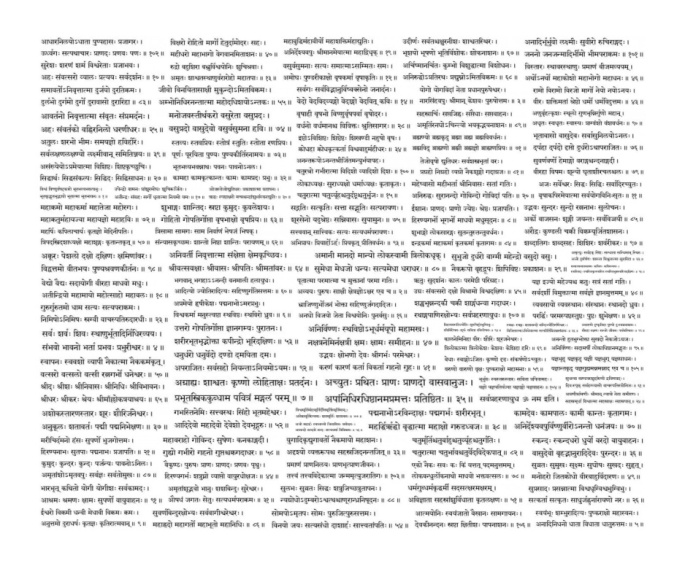Poem- Maya Maha Thagini Ham Jani (Kabeer) | माया महा ठगनी हम जानी (कबीर)
माया महा ठगनी हम जानी।।
तिरगुन फांस लिए कर डोले बोले मधुरे बानी।।
केसव के कमला वे बैठी शिव के भवन भवानी।।
पंडा के मूरत वे बैठीं तीरथ में भई पानी।।
योगी के योगन वे बैठी राजा के घर रानी।।
काहू के हीरा वे बैठी काहू के कौड़ी कानी।।
भगतन की भगतिन वे बैठी बृह्मा के बृह्माणी।।
कहे कबीर सुनो भई साधो यह सब अकथ कहानी।।
What is Maya – A Story | माया क्या है- एक कहानी
Nirbhay Nirgun Gun Re (Kabir)
This poem shows the real depth of His (Kabir) true knowledge and self realization. He has covered all the things in just 6 phrases.
Links to the audio:
1) Kumar Gandharva & Vidushi Vasundhara Komkali :
2) Rahul Deshpande :
Infinite loop of query in MySql
Some times due to some error in the sql statements the condition of infinite may occur. To check and to stop that query process you can do as following:
- Open Query Browser or MySql Command Promt and type show processlist;and you will see all running processes as the output.
- In the output you can see the info column for the query statement you are looking for.
- Note down the ID of that process which has the faulty query statement and you want to terminate.
- Now write kill ID; like kill 12345;
This will kill the infinite running process.
Text-indent on Submit Button not working in IE (Hack of text-indent for IE )
Once I gave some css to a submit button to set a background image on that. But in some version of IE the text indent was not working. I found a hack for this.
Firstly I wrote something like:
`input.sub{
width:;
height:;
border: none;
background: transparent url(images/submit.jpg) no-repeat;
overflow: hidden;
text-indent: -in negative pixels;
}` .
And the value for the submit button was still there in the button. I changed somthing in my css.
I added few more lines for it only for IE. I made a new file for ie7.css and wrote a condition for IE version in the <head> section and then I added these lines in that css file :
`font-size: 0; line-height: 0; display:block;`, rest was the same as for other browser.
Remove Powered By Phoca Gallery from Phoca Gallery Component (Joomla)
FOR com_phocagallery_v2.7.6:: only, as I am not using Joomla these days,
I wrote this post previously on 5th of March 2011, for “com_phocagallery_v2.7.6“,
1) This will remove the text from the IMAGE Section only,
go to following path
“administrator\components\com_phocagallery\libraries\phocagallery\render\” , here you’ll see a file named ‘renderfront.php’…
Open this php file and search for this ‘getString()‘ function, there you’ll see something like this
function getString() {
} may be line number 550, change this to return ‘ ‘;
also in the same file function getDivs() line number 686 (at last) something like this
function getDivs(){
}, do same here like above return ‘ ‘; .
2) For category page go to /components/com_phocagallery/views/categories/view.html.php file ,
search for $tmpl[‘phoac’], make it’s value to ‘ ‘.
and in the /components/com_phocagallery/views/category/view.html.php search for $tmpl[‘lm’] and change value to ‘ ‘.
Hope this is the answer for which you have searched….
🙂